How to use the Airtable Reddit Posting Helper
I made an advanced template based on my most helpful article so far. Here's how to get it, set it up and use it efficiently.
I am very grateful for your response to my guide on posting on Reddit to seek commission work. In the guide, I go over how I use an Airtable database to help me keep track of where and when I can post on Reddit to maximize my exposure to art clients. It’s recommended that you read the original guide first to familiarize yourself with my posting technique.
After a couple of you asked for additional help, I decided to turn my database into an Airtable template you can clone and start using right away. I cleaned it up, wrote this instruction set, and carefully annotated every field in the database so you can just hover it and see how to use it. It’s full of subreddits already, each tagged appropriately and each with its own notes I collected during the years.
All the instructions for how to get, set up, and use my template are in this post.
Workflow ⚡
In addition to just looking for work, this database can be used for art shares as well. A Reddit profile that is full of ‘looking for work’ posts can look spammy, so you need to alternate to just posting your finished works from time to time.
While I’m not doing commissions at the moment, the way I used this database went as follows:
Open the database as part of my admin work routine
See all the subreddits I could post into at a glance, automatically
Select a few of them, open their posting pages in new tabs
Quickly fill in the fields with my AHK script
Hit post
Update the database with the latest posting time
Done
All this took me 2 minutes a day, every day. It got me more than 40k karma points and hundreds of clients.
Database overview 🤓
I made this database to keep myself organized when posting on Reddit, but it can work for a variety of endeavors too. Once you learn how to use it, you’ll be able to customize it and add your own bells and whistles to it.
Key aspects:
Automatically shows subreddits you can post into at the top
Allows for categorization of the subreddits and displaying of multiple views for different usages
Provides custom quick links for each subreddit to get to the important pages fast:
Best times to post on that sub
Best posts of all time in that sub
Your posts in that sub
The ‘submit post’ window for that sub
And even a link to the ‘old reddit’ page for that sub in case the mods didn’t update to the redesign
Shows notes on each subreddit for quick access to info you need to remember
Apart from the obvious NAME field, you can see a row of buttons next. Those can be used to browse the subreddits in ways that are meaningful and related to finding work there. For example, there are buttons to see the best posts on the subreddits to get inspired, buttons to check for the best posting times, and buttons to check your own posts. A new browser tab will open with the correct Reddit page opened without the need for additional clicks.
Next, there’s the part you’ll need to update every time you post so that the database can tell you when you can post there next.
Finally, I’m also providing some notes derived from my experience with that specific subreddit, but you’ll be able to add your own.
Database views 📊
The database has two views. A view in Airtable is a way to see the same records in different ways, with different filters and rules.
The LOOKING FOR WORK view is the default view and it’s sorted to show the subs you are allowed to post into (depending on ban status and posting times) first, ordered by the least recent first.
The ART SHARES view is sorted in the same way, but shows only the subreddit you have tagged for art sharing instead of looking for work.
The ALL view contains all the subreddits sorted alphabetically. It’s useful to do maintenance work, adding and removing subs, adding notes and seeing all fields (some are hidden for convenience in the default view) without being distracted by the main view’s filterings.
Getting the template 📩
You can get the template for 4.99€ from my Gumroad page. You’ll receive a link to an Airtable page where you’ll be able to hit on COPY BASE.
It will open in your Airtable account (or it will allow you to quickly create one) and you’ll be all set.
Set up 🔨
After cloning the Airtable to your own account, it’s time to customize it.
Your latest post button 🔨
The CHECK FOR LATEST POSTS will allow you to see your latest posts on that subreddit with just one click. I use this to see how my posts performed on a specific sub and if there’s anything I can do to improve them. It also allows me to avoid posting the exact same thing there twice in a row. However, this field needs some customization. Just double-click the field name and take a peek at the formula at the bottom. You’ll have to replace YOURNAMEHERE with your Reddit username, exactly as it appears on the URL of your profile. Be mindful of that capital A before the name. That’s part of the formula and needs to remain there. You’ll need to do this only once, and it will work across the board for all the present and future subreddit you add.
Adding your own subreddits 🔨
You can remove subreddits you are not interested in by right-clicking on them and hitting DELETE RECORD.
You can add new subreddits to keep track of just by creating a new row and specifying their NAME field. Make sure to use the r/subname notation or all the links in the table won’t work. There are plenty of examples in the table already. To do this faster, I usually copy the subreddit name from the URL I’m visiting.
Make sure to VISIT the subreddit (and CHECK OLD REDDIT too) for the sub’s rules. You are looking for mentions of how often you are allowed to post there. If that’s not specified anywhere, you can assume it’s the default 24 hours. Update the FREQUENCY field accordingly, using days as the unit of measurement. But be ready to change it if a mod warns you are posting too frequently. The database will use this field to calculate when it’s time to post again here!
After adding a new record with the right name and posting interval, it’s ready to be posted into as all the links, bells, and whistles in the row will work now.
To make this easier, I provide a form in the database. You can bookmark it to quickly access it and add a new subreddit without even opening the database.
You’ll find the form in the views. From there, you can click on open form to the right and bookmark the page that opens up.
How to use 👇🏻
This is probably the most important part of the guide, do not skip!
The whole database relies on you updating the LAST POSTING TIME field every time you post on a subreddit.
Advanced usage📜
As you might have noticed, the form has the option to specify tags. That’s a hidden feature of my template, that - when you’ll get more familiar with Airtable - will allow you to customize your database further. For example, I have views already categorized by the drawing tag so, every time I finish a drawing, I know where to go to post it without the need to remember when and where I posted the last time. Tags must be added from inside the database to show in the form.
There’s also a hidden field that can be seen in the ALL view: STATUS. You can use it to mark a subreddit as banned in case something goes wrong with your posting there. It can happen, sadly. When you mark a sub as such, it won’t show up in the main views anymore. This can be used to further categorize your subreddits as well if you want. You could add a on hold status for subs you are not banned from but no longer interested in posting into, and exclude subs marked as such from the main views.
Resources 🔨
Some links to learning videos from the Airtable channel to know how to use filters, views, and forms as well as some other interesting Airtable functions. Completely optional, but watch them if you’d like to understand Airtable better: it’s a powerful tool!
If you need any help, please ask! The comment section is open and I’ll reply usually within a day 😁
If you enjoyed this article, I'd really appreciate it if you could forward it to a friend, or colleague who you think might like it too. If they are a creative type, they’ll surely find value in what I have to offer.
You can also help me by sharing this on your social networks. That’s always a big boost for me!
All the best,
Flygohr










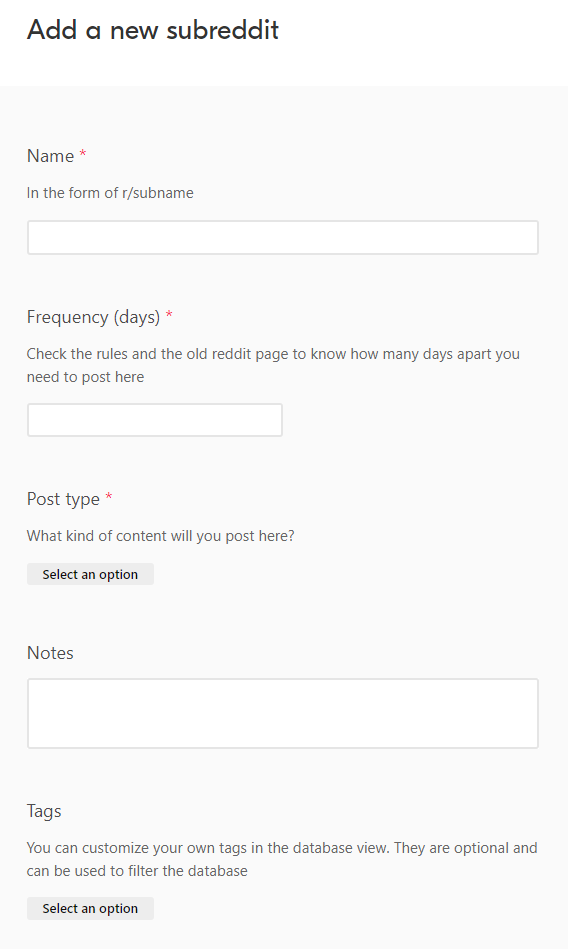
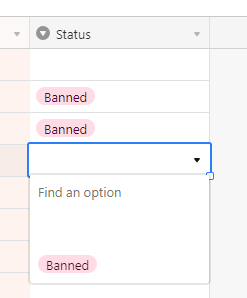
Hey!
Thanks so much for taking the time to share it with us :)